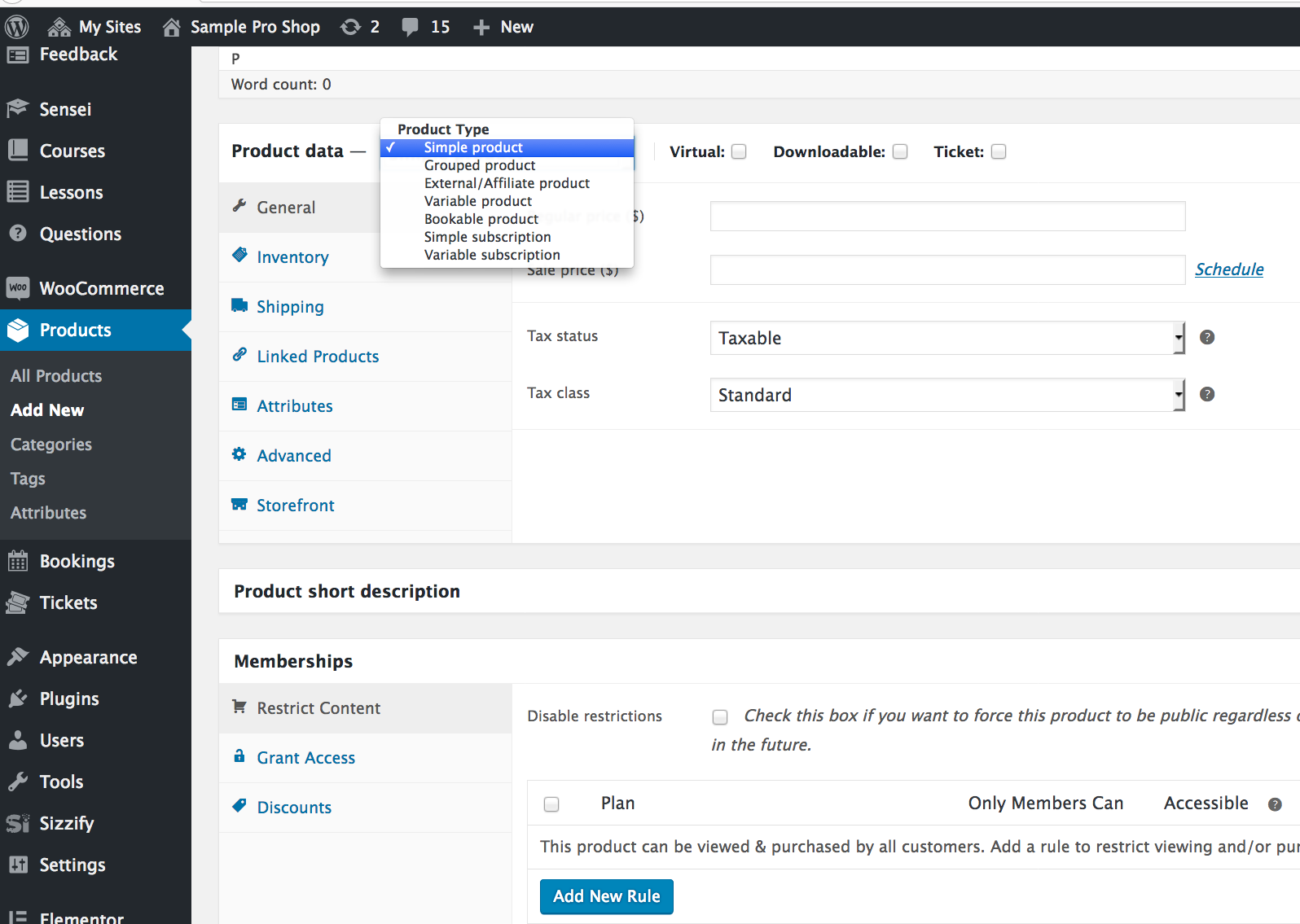
Social Links
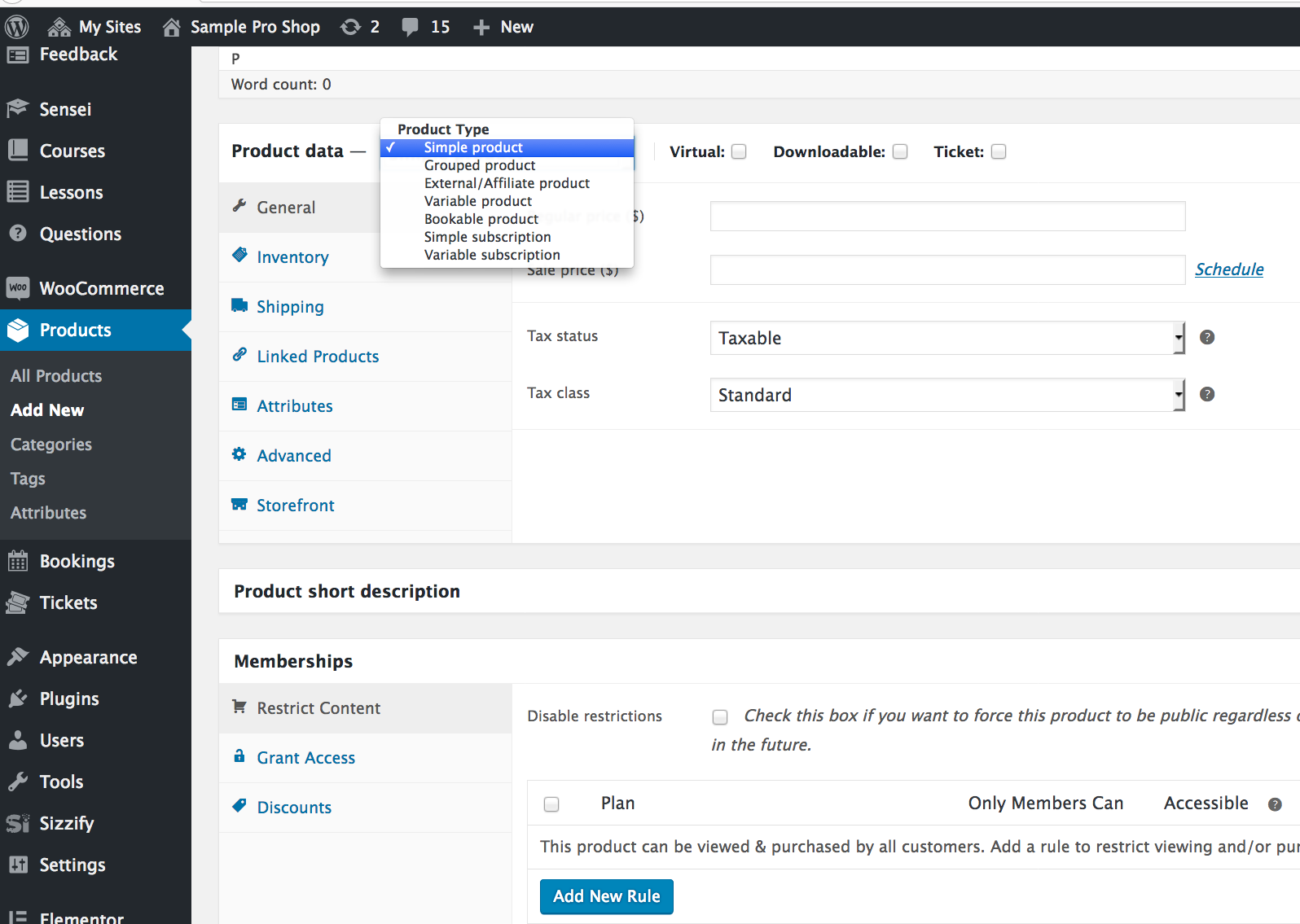
Social Links
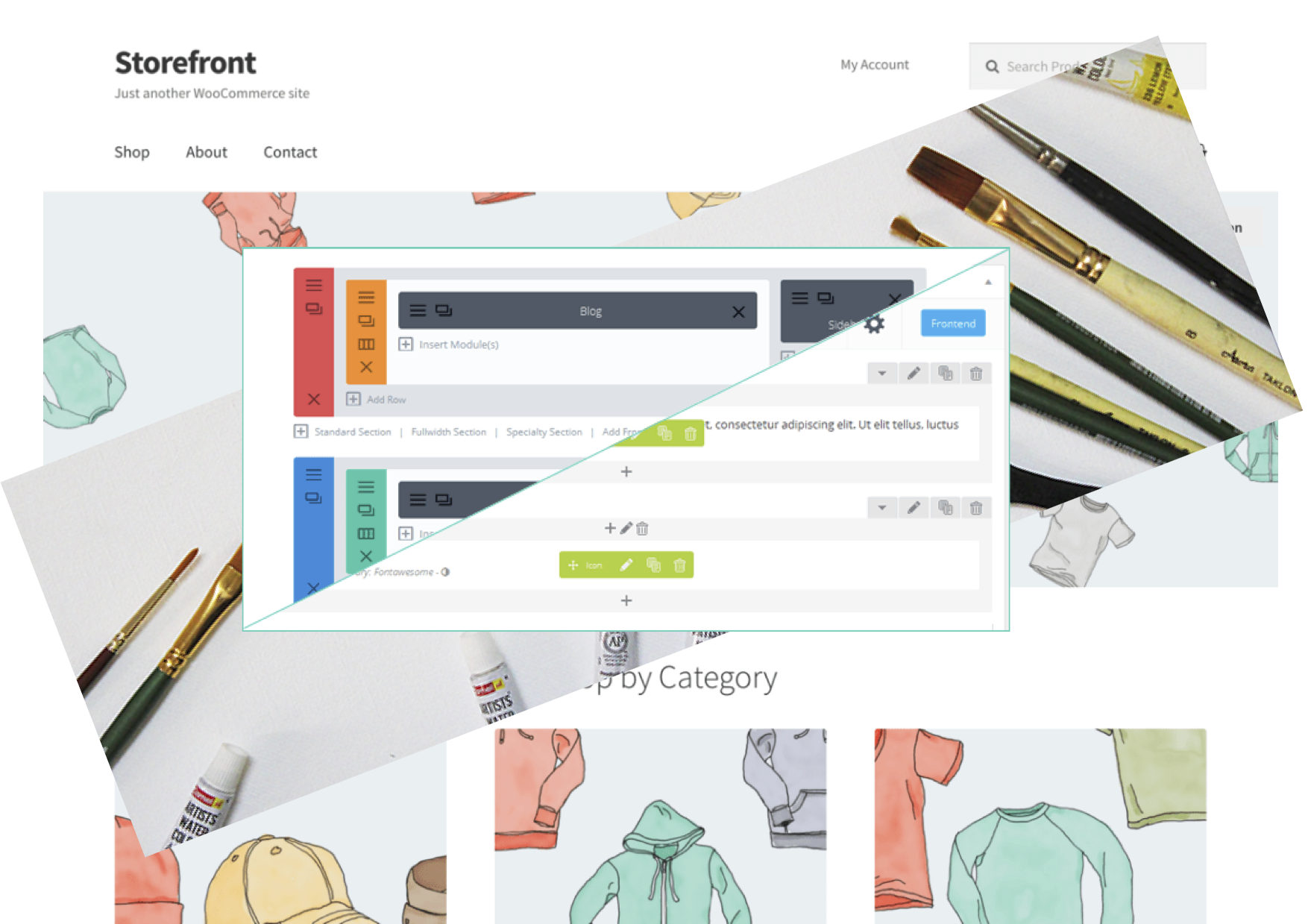
You’ve laid out a beautiful front page for your website. Your landing pages are sweet. Your marketing funnels are … funnelling. Then you install an e-commerce plugin and, to your horror, the headers and banners are all messed up with the shopping cart icons now floating at the top. Or worse, they are obscured by your graphics so that customers can shop but not pay for your excellent wares.
What to do? Tips below for a new site and for an existing one. Get a cuppa and read on. Sing out if you need help 🙂
Contents below: New Site, How This Works, Existing Site, Useful Links
For a new site, if you have a graphic design ready but have not yet started web coding, consider a combination of:
– A generic e-commerce theme such as Woocommerce’s free Storefront
– A visual page builder such as: Divi Builder, Visual Composer, or Elementor.
– A blank template plugin such as Blank Slate
I’m most familiar with Storefront and Divi Builder which I know works well with Blank Slate, but you may find other combinations work OK. (See links at #1 below)
Firstly, make Storefront the main theme. It is minimalist and specifically designed for e-commerce, so the shopping pages, item displays, cart and checkout will all work properly. It also has excellent customisation options for fonts, colours, and layouts. You will most likely be able to match your branding pretty well.
For specialist page layout, the Divi Page Builder will work with any theme, allowing you to easily create and adjust page layouts as you wish. However this layout freedom is (probably) limited to within the editor space. In other words the theme still controls the header, sider-bars, and footer. If you are using an e-commerce theme as your main them, this may still cause issues on some pages – with the cart icons and side bar content intruding onto special-purpose pages such as the home page as well as contact, landing, premium (membership) and calls-to-action pages. There are many instances when you don’t want shop functions on a page.
The Blank Slate plugin solves this final problem by effectively wiping the theme header/sidebar/footer content away from any page you wish. This allows the page builder to completely control that page’s layout – from top to bottom. Excellent for landing pages and the home page as well, which serve as the end points of your marketing funnel.
This combo is fine for small-to-medium enterprises, but at this point you might want to consider multiple themes or even multi-site if you have a large and complex web site where the shop is combined with members/premium content, drip-feed, or a learning management system. (See links at #3 and #4 below)
For existing sites it’s messier, but there are still options.
– You could ask your web designer to modify your theme and layouts to take into account the extra functionality of the e-commerce plugin. That will likely compromise your design’s appearance and, more dangerously, may impact on the future supportability of both your theme and the e-commerce plugin. ** Remember to use a child theme, yes? **
– You could throw away your current theme (Oh no!) and adopt a e-commerce friendly theme which matches (as best possible) your business branding. (See link #2 below)
– You could use a plugin that calls different themes for different pages, such as Jonradio Multiple Themes. (See links at #3 below) That might work well, but you still need to theme the shop, cart and checkout pages to match your main design. There are other limitations to account for as well.
– You could make your web site “multi-site” (See link #4 below), which allows you to do far more amazing things than just allocating different themes. However this may be over-the-top for a small-to-medium enterprise.
#1 Optimal Combo – Shopfront, Divi Page Builder, Blank Slate
(Image Credit these links)
https://wordpress.org/themes/storefront/
https://www.elegantthemes.com/plugins/divi-builder/
https://en-nz.wordpress.org/plugins/blank-slate/
#2 Shop (WooCommerce) friendly third-party themes
https://themeforest.net/category/wordpress/ecommerce/woocommerce
#3 Multiple Themes for A Single Site
https://premium.wpmudev.org/blog/wordpress-different-themes-for-pages/
https://wordpress.org/plugins/jonradio-multiple-themes/
#4 Multisite
https://premium.wpmudev.org/blog/ultimate-guide-multisite/

WooCommerce product grouping and kit building extensions. Shop owners try to encourage buyers by removing barriers and increasing options during the online buying experience. Which extensions are right for you? Here’s an article/video that explains 6 of the most common.
– Chained Products
– Product Bundles
– Force Sells
– Grouped Products
– Composite Products
– Mix and Match
Image Credit: WooThemes
Social Media
Queensland Business Group:
https://www.facebook.com/groups/queenslandbusiness/permalink/1977804618938856/
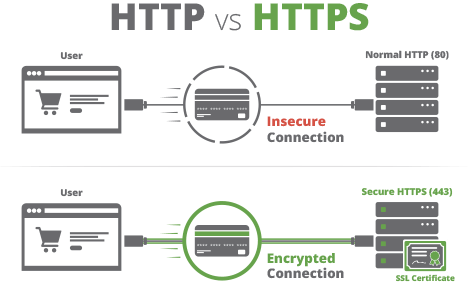
After your SSL certificate has been installed on your web site hosting, you may still have some issues with “mixed content” on your pages throwing up warning messages in your visitors’ web browsers. This will make them nervous about visiting your web site. I’ve prepared a short video explaining how to fix that.
Doing this manually is tedious in WordPress (straightforward in Joomla and Moodle), but here’s how to do it with a plugin in a few minutes.
For Joomla junkies and Moodlers, the processes are shown below:
Joomla:
https://www.joomla-monster.com/…/ssl-https-configuration-on…
Moodle:
https://docs.moodle.org/31/en/Transitioning_to_HTTPS
If you need a hand, sing out!
Image credit:
https://sucuri.net/guides/how-to-install-ssl-certificate
Australian Business Collaborative:
https://www.facebook.com/groups/1322586367762977/permalink/1807786895909586/
Queensland Business Group:
https://www.facebook.com/groups/queenslandbusiness/permalink/1970591389660179/

CMS-LMS integration. How and Why.
Most people are familiar with a CMS (content management system) such as WordPress, Joomla, Drupal, Wix, etc. These are great for building web sites and there are some very effective plugins for extending these into e-commerce and marketing powerhouses. Some people may also be familiar with an LMS (learning management system) such as Blackboard or Moodle – especially if you’ve studied at university.
You can even get LMS plugins for WordPress and other CMSs, which is fine for running a small training or teaching site. However, the gradebook and other specialist functions of a full-blown LMS are indispensible to serious educational institutions. On the other hand, a CMS is much better at e-commerce and marketing functions with a shopping cart that can handle product variations, coupons, and bundling.
The problem is you might need both a CMS and an LMS, but then your clients will need separate accounts and logins – painful and inefficient. Some time ago, a plugin for WordPress appeared called Edwiser Bridge to solve this. More recently, it has become fully integrated with the rapidly expanding Woocommerce plugin and extensions. So, now you can bundle courses with products (eg documents, resources, and merchandise) very easily.
I’ve been testing this recently for a client with very encouraging possibilities for her online training business. It’s an exciting prospect for RTOs and small, even micro, businesses offering online training courses.
Social Media
Queensland Business Group:
https://www.facebook.com/groups/queenslandbusiness/permalink/1948677625184889/