Veeclass
Web hosting, site building, and training for everyone.
Cost-effective / Scalable / Personal Support
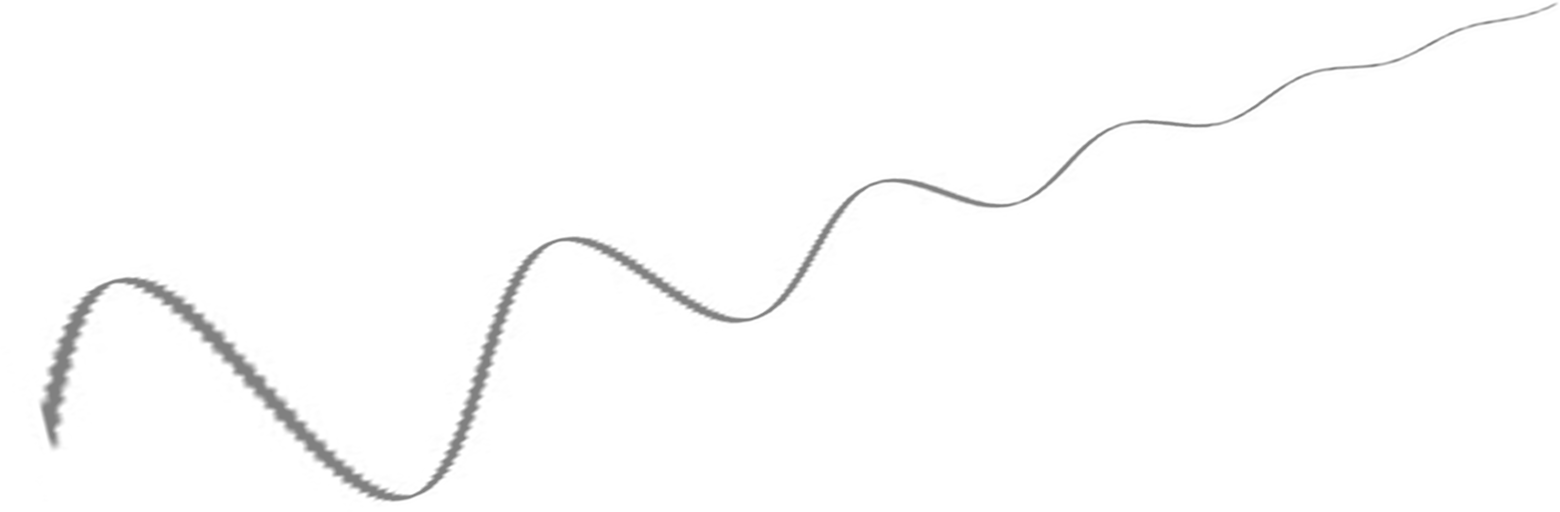
Stable E-Commerce Design
Well-supported Web Platforms
Fully Responsive
SCENARIOS
You are completely new to running your own web site
- You need some help first understanding what a web site is, and then what it can (and cannot) do for you. Then you can decide if a web site really is for you or whether a cloud service like Wix, might be better. You probably also need help getting a domain name registered.
- Consider Managed WordPress Hosting. We’ll set everything up for you and help you get started. Then a few hours training on key skills.
You need a personal portfolio to complement your LinkedIn profile
- Perhaps you are already familiar with professional platforms like LinkedIn and other social platforms, and you just want a stable location to centralize everything. You understand hosting. You just need to set up an email address and install WordPress, select a professional ‘clean’ theme, create a couple of pages and a contact form, and add links to your social platforms.
- Consider Self-Managed Hosting and do-it-yourself WordPress with cPanel, knowing that if you need help we are ready to provide that.
You need to share and collaborate on work with other people
- There are many options for collaboration. Working on corporate documentation might best be done on a wiki or using a cloud service like Google Docs/Drive. A self-hosted web site would provide the benefit of privacy control for information that might be too sensitive to entrust to a cloud service.
- Consider Self-Managed Hosting,with an installed Wiki like DocuWiki, MediaWiki, or WordPress with wiki and membership plugins. We can help you select and install the option best for you. Also consider Combined Managed Hosting and have us look after updates and back-ups for you.
You are OK with WordPress, but you have never run an online shop before
- Perhaps you previously ran a blog on WordPress.com, or you have a simple self-hosted WordPress site. You might now sell jewellery or art works using physical venues such as markets. You’d like to put some of your wares online. A self-hosted WordPress shop has some advantages over cloud-based services such as Shopify or Ecwid, but it’s important to make the right choice. You would like to avoid having to move your shop later on.
- Consider having a chat with us (and others) before making your choice. If you decide upon a self-hosted solution, then you probably need a bit of help getting started. Consider our WordPress Managed Hosting, and then our Shop or Pro Shop packages with a bit of training.
You have run your online shop for a while and now want to expand or shift hosts
- You might now be on a cloud-based shop service like Shopify or Ecwid, but you’d like more flexibility and options for presenting your products. Else you might be increasingly frustrated with having to pay for all the extras you need. For example, you want to combine products/services into bundles and special deals, or offer more complex variations. The very capable and extensible Woocommerce system will serve your needs.
- Consider our Managed WordPress Hosting, and then our Pro Shop Set-up service to smoothly transition your business.
You want to combine courses, events, bookings, and materials all in one shopping cart experience
The full shop experience!
- You wish to fly utilize extended and advanced features of your online shop, such as combining products in cool ways to encourage more sales. You also want to sell physical items, with virtual items such as downloads, promotional event tickets, resource bookings, appointments, and memberships with subscription renewals (automated).
- Consider our Managed WordPress Hosting, Pro Shop Set-up, and further training to fully exploit the possibilities of your online shop.
You run a membership organisation and you now want this online
- You might be a membership secretary of a club or association, running a membership list manually or using a spreadsheet or database. However, it’s difficult to keep track of when everyone is due, and it’s a hassle chasing people up. So to make things simple you currently have annual membership fees, which is unfair on those joining partway through the year.
- You also need to publish a regular newsletter, which requires a separate software application only installed on one machine.
- This all needs to be simpler and online so multiple people can be allocated jobs to help.
- Consider our WordPress Managed Hosting, with our Shop or Pro Shop (depending on how much set up help you need). You will want the Membership and Subscriptions plugin, along with a newsletter synchronised – probably Mailchimp.
You are an individual teacher and you need a safe place for your resources and student uploads
- You need a place to develop, store, and share your lesson plans, teaching resources, and web links. You might have been using a Facebook page or group but perhaps these have limitations for your learrners.
- Instead of separate share links for all your Quzzlets, Kahoots, and Youtube videos, it would be so much easier to embedd them all in one place ready to go for each day’s classes.
- You’d like to control access, run quizzes, and perhaps one day even sell some of your courses and lessons to a wider audience.
- Consider our Managed WordPress Hosting with Shop or Pro Shop setup (depending on how much help you need) to add the Sensei learning management system plugin. Consider a few hours of our training to get you up and running quickly, or you can teach yourself using the excellent documentation
You are a training organisation or small school and you need to maintain enrolment records
- You may have a few dozen learners or a few thousand, if you maintain academic and results records then you need a proper learning management system (LMS).
- You require enrolment tools, flexible question types, extensive gradebook functions, and comprehensive user management for both staff and learners. Your organisation also requires web site front end and sales funnel capabilities as well.
- Consider our Managed Combined (WordPress + Moodle) Hosting and Advanced Set Up services. Use WordPress for your marketing needs with the WooCommerce plugin to manage sales of both Moodle courses as well as course resources and event bookings. Also consider targeted training and documentation to help your staff and learners use the system effectively.
Hosting Plans
Pay only for the support you need – ranging from “you do everything” to “we help you with everything”.
Self-Managed Hosting
- We provide cPanel
- We point your domain DNS to our hosting
- We add SSL
- You do everything else
- Basic support
Wordpress Managed Hosting
Popular- We provide cPanel
- We point your domain DNS to our hosting
- We add SSL
- We manage WordPress updates
- We manage rotating backups
- Premium support
Moodle Managed Hosting
- We provide cPanel
- We point your domain DNS to our hosting
- We add SSL
- We manage Moodle updates
- We manage rotating backups Premium support
Combined Managed Hosting
- We provide cPanel
- We point your domain DNS to our hosting
- We add SSL
- We manage Moodle and WordPress updates
- We manage rotating backups
- Premium support
Ultimate DIY or Total Support
WordPress Set Up
We quickly get you up and running.
We can install WordPress and plugins, making sure everything is set up with your configuration needs. This may include integration with cloud services such as MailChimp and JetPack, as well as payment gateways such as PayPal, Stripe and Square.
You can then focus on choosing a theme and adding your content.
Info Site or Blog
- Plus Hosting
- We install WordPress
- You choose a compatible theme
- Branding customization and extra support available
Shop
Best Value- Plus Hosting
- We install WordPress
- We add basic e-commerce functions
- You choose a compatible theme
- Branding customization and extra support available
Pro Shop
Advanced features- Plus Hosting
- We install WordPress
- We install basic and advanced e-commerce functions
- You choose a compatible theme
- Total price depends on plugins selected
- Branding customization, extra functions and support available
Learning Management Systems
Moodle or WordPress, or a combination of both.
Moodle is a full-featured system with sophisticated gradebook and many specialist functions and extensions, while the Sensei plugin for WordPress provides the ability to run courses from within WordPress.
You are free to install and manage these yourself or we can do this for you.
You can then focus on choosing a theme and adding content.
LMS
Moodle or WordPress- Plus Hosting
- We install core Moodle or WordPress LMS
- You choose a compatible theme
- Total price depends on plugins selected.
Pro LMS
Moodle WordPress Integration- Plus Hosting
- We install Moodle and WordPress LMS
- We integrate with Edwiser
- You choose compatible themes
- Total price depends on plugins selected.
Training and Specialist Support
Most new site owners will need some training in how to operate the installed software and functional plugins. We can provide as much training as you need. We can also help with adding and improving your content, as well as search engine optimization and other marketing strategies.
Training
Needs-Based- Tailored training
Copywriting, Editing, SEO
Specialist Support- Specialist support
Frequently Asked Questions
Can I upgrade after signing up?
Can I use all this with WP.com (wordpress.com)?
Hosting
Your web site needs a place to exist, a computer (server) connected to the internet at high speed to your site visitors, members and customers. Several levels of hosting are available. We offer upgradeable hosting suitable for those starting out right up to enterprise scale. Some web applications, such as Moodle, require special configuration of memory and hard disk space as well as server software settings. We can ensure all is correct for your needs.
Standard Hosting includes cPanel, which offers tools to manage files and email accounts as well to install a content management system such as WordPress. This hosting is for those who can take it from there.
Managed Hosting means you don’t have to worry about updates and backups. We take care of that for your, for less than a dollar a day. If you give us domain management account details, we can take care of DNS (hosting re-direction) to point your registered domain to our servers. If you need help with any of this, please let us know. If you need extra storage space, that can be negotiated.
Information Site or Blog
Standard Shop
A combination of web site content management system (CMS) such as WordPress with a leading e-commerce plugin such as WooCommerce is sufficient for many businesses. The core functions enable product listings and payment gateway for fixed and variable products, both physical and virtual. This can be set up very quickly for you.
Standard Shop provides you with a pre-installed WordPress CMS including all the e-commerce functions of an online shop to sell physical and virtual products. If you give us all the necessary details, we can take care of initial configuration as well. Else, if you wish, you can do this yourself. The real work is in entering and configuring the product listings, and also in tweaking the design, as well as the SEO (search engine optimisation) and external marketing. It is very difficult to gauge how much time and effort is required for all these because they critically depend on many factors, and so the basic price we quote is for the functional set up. We are also happy to help you in these areas, but they are quoted separately.
Pro Shop
Although the core functions of WordPress and WooCommerce are impressive, the greatest advantage of each of these are the hundreds of plugins and extensions which many talented people have added. You might need a membership/subscription function, or a learning management system (read this), or you may need more flexibility in displaying and bundling your products and services. For these we recommend the excellent array of Woocommerce extensions, many of which are premium but still represent excellent value for money if they help you make sales.
Pro Shop offers pre-installation and testing the most common of these for you., including product bundling tools, membership, and subscriptions. We then offer advice as to which additional extensions might be useful and cost-effective. As for Standard Shop, significant work is in entering and configuring the product listings, as well as the SEO (search engine optimization) and external marketing. This is quoted separately, or you can do this yourself.
LMS
Although there are many learning management systems available, we generally offer two options: WordPress LMS (Sensei) and/or Moodle. Sensei is a Woocommerce plugin which integrates nicely with the shopping cart functions of this leader in e-commerce for WordPress. Basically, you can offer course enrolment in combination with other products on your site but it also means that you can employ all the sales and marketing tools that have been developed with WordPress in mind. The course management functions of Sensei are fine for simple courses but it lacks a sophisticated gradebook – which for many small business needs is not needed. However teaching or training, especially where assessment and record-keeping are required, does need a gradebook function.
Moodle is a fully-fledged enterprise-strength learning management system used by many schools and universities. It is a competitor for commercial products such as Blackboard. However, since it is open-source and supported by a large volunteer community of teachers and academics, it is also suitable for very small scales. A small school or RTO, or even an individual teacher or private tutor could use it.
The challenge (from a hosting perspective) is allocating appropriate system resources, and (from a user perspective) the relatively steep learning curve for teachers and unusual interface for students. Moodle has many strengths, such as its powerful gradebook, but it is a weak link in any marketing strategy. It is difficult to theme and brand, and has basic payment gateway capabilities. It was designed without marketing or sales as priorities.
Integration between Moodle and WordPress. It is possible to integrate these two web applications – meaning that user databases are shared and synchronised (to some extent). A third-party bridge is installed from both ends. We use Edwiser for this. There is a free component for a simple integration, and there are premium extensions for more sophisticated integration with the Woocommerce shopping cart. These enable you to bundle Moodle courses with other items in your shop such as saleable resources and event tickets, as well as employing useful marketing tools such as coupons.
Proper integration between Moodle and WordPress gives you the best of both worlds at a very reasonable price outlay. What is important, though is ensuring the underlying server hardware and software can support your needs. This is important with Moodle, and especially when running quizzes with a lot of students logging on simultaneously. We take care of this.